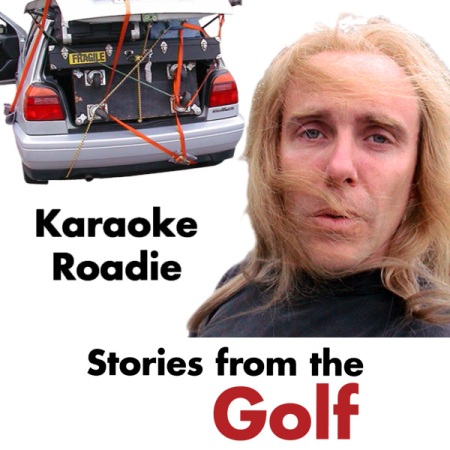I don’t know why Apple chose a square format for TV artwork. Perhaps it was to distinguish TV video from movie video, for which they use a poster-like 1:1.5 ratio format.
I’ve fully embraced the square TV format because all of Apple’s devices expect it. It helps in my scanning of DVD covers, too, because here in Australia, every cover has the rating label printed on it, ruining the bottom edge. By scanning square, I can omit this section.
I’ve seen a screen shot of video on the iPad and the TV shows are displayed as thumbnails, with no text label. The person who posted it was annoyed because they couldn’t tell what the shows were. This is because he had provided his own video (not purchased from the iTunes Store) and had not used custom artwork. I can understand this. Apple intends that you buy TV shows from the iTunes Store. Every episode on the store has the same artwork. You can tell what the show is, any episode, by looking at the artwork on the iPad.
I’ve taken a different approach to the TV shows I make from DVDs. I scan the cover for the episode art, then take a screenshot from every individual episode. Every episode therefore has unique art. This helps to identify the episode but is also the best possible way to immediately refresh your memory as to the episode content for those you’ve watched in the past, or to pique interest in those you haven’t. Traditionally, I’ve retained the native aspect ratio, i.e. 16:9 or 4:3.
Getting back to Apple’s love of the square art, I’ve begun experimenting with squaring of the episodic artwork:

"American Dad", Season 3, Episode 13, "Red October Sky"
This was from a 4:3 screen shot. Cropping seems to work in almost all cases, although my experiments have been limited to American Dad, Volume 4 so far.
I recently picked up an unusual Australian TV show, Stories from the Golf. Each episode is 5 minutes long and I didn’t think that there was much to take a screen shot of, especially as there was a beautiful piece of art for each episode in the DVD menus. I took screen shots of each. None of them conformed to a particular aspect ratio, so I worked them into a 600 x 450 image. Then I had the idea to add a footer, into which I put the TV show’s name:
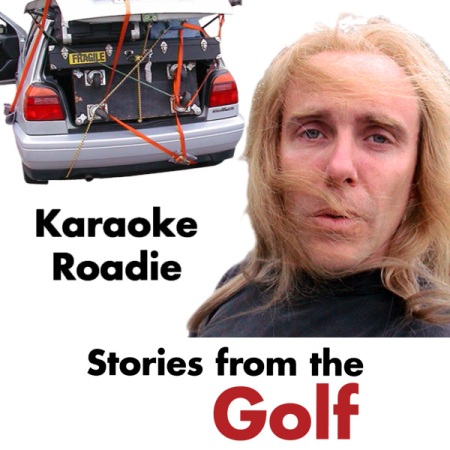
"Stories from the Golf", Episode 7, "Karaoke Roadie"
This has started a whole new chain of thought. I’m now experimenting with combining screen shots with a similar footer:

"Very Small Business", Episode 1, "Basics of Team Building"
I had to crop the 16:9 image slightly to 800 x 500. There is a 300-pixel footer. This gives me the best of both worlds-screen shot and identification, all in a square package. I’ll keep doing this for a while to see if I still like it. It’s a radical change.
You can pick up the episodic art for these shows from my album-art website:
American Dad
Stories from the Golf
Very Small Business
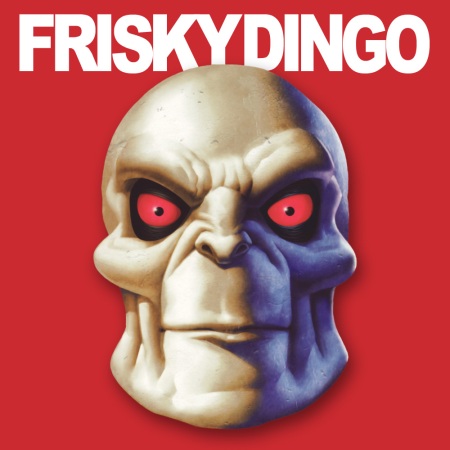


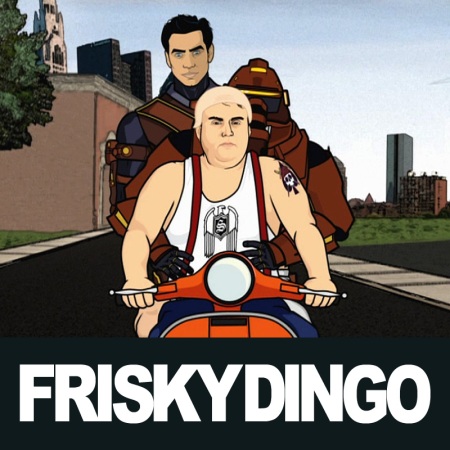



 Posted by tunegardener
Posted by tunegardener